obiee mobile app designer tutorial
Drag and Drop by Imtiyaz Basha
Generic Features of the Oracle BI Mobile Application Designer (MAD)
The easiest way to create UI is to drag and drop. MAD has beautifully incorporated this feature where one can build the entire BI Mobile Application just by dragging and dropping components and data fields as required.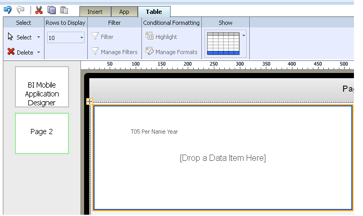
MAD is based on the "gestures" principal of touch and swipe. As most mobile apps use this technology for interaction, MAD has followed suit to adapt gesture interactivity for all the components in its libraries.
Users can share their new mobile apps across organizations using the publish feature. They can subscribe to these apps and receive updates when changes are being propagated to their subscribed apps.
As MAD is integrated with Oracle BI Foundation Suite, the BI content has proven enterprise level security and performance capabilities.
The complete BI Mobile Application Designer output is generated in HTML5 including the data visualization charts. It can run on any platform device or operating system without any glitches. MAD follows the philosophy of "Build once, distribute anywhere." Known Issues With T he Oracle BI Mobile Application Designer (MAD)
When a new version of a preexisting app in the Apps Library is published and a new cover image for the app is added, the cover image does not get updated. To update, delete the original app from the Apps Library and publish it as a new app.
When stoplight formatting is applied to a component and a measure field is selected that is non-numeric, and Count or Count Distinct Formula is applied to it, you will receive the error "Invalid parameter data type, please contact the system admin." There are no solutions at this time.
When you cancel the App Creation process from within the Mobile App Creation wizard, a draft app remains in your "My Folders/Drafts" folder. These drafts appear in the recent list on the BI Home page. To address this, manually delete the drafts in the "Drafts" folder.
When you view an app in the Apps Library, the published date reflects the server time zone setting and locale rather than the user's preference setting for time zone and locale. This may cause inconsistencies with the time stamps shown in the catalog for the app. There are no solutions at this time.
Parameters that display as checkboxes do not allow the "Select All" option. To fix this, manually check all boxes when you want to "Select All."
When you define parameters for apps that use a BI Subject Area as a data source, the parameter dialog includes an option to "Refresh other parameters on change." This feature is not supported in this release. More MAD Features
Limitations Of The Oracle BI Mobile Application Designer (MAD)
Tags: OBIEE, Mobile BI, Oracle BI Mobile App Designer, Imtiyaz Basha, Oracle, Business Intelligence, Tutorial, Oracle BI
Subscribe to the KPI Blog
obiee mobile app designer tutorial
Source: https://www.kpipartners.com/blog/bid/155019/OBIEE-Mobile-Application-Designer-Features-Issues-Limitations
Posted by: bellparist98.blogspot.com

0 Response to "obiee mobile app designer tutorial"
Post a Comment