How To Reset Password In Windows 10 Without Losing Data
Windows x Laptop Password Reset without Disk
Forgot Windows x laptop countersign and accept no Windows 10 countersign reset disk? Post-obit three methods would testify you lot how to reset Windows 10 laptop password without deejay hands without damage.
- Method 1: Windows x laptop countersign reset with default ambassador
- Method 2: Windows 10 laptop password reset with Windows countersign tool
- Method three: Windows 10 lost laptop password reset with installation CD
So even though no password reset deejay is non created before Windows 10 laptop is locked, yous will accept run a risk to effectively reset Windows x laptop forgotten or lost password if y'all accept enabled default administrator, Windows password recovery tool or Windows 10 installation CD.
Method ane: Windows 10 Laptop Countersign Reset with Default Administrator
Windows 10 built-in administrator is disabled by default. But information technology can be enabled while figurer is accessible.
internet user administrator /agile:yes
Then with enabled built-in administrator, everyone could easily reset Windows x laptop lost countersign.
Step i: Sign in Windows x laptop with built-in administrator.
On Windows 10 logon screen, when you see built-in Administrator appears at the left lesser side like other local user accounts. But select it and click Sign in push button to login Windows ten without countersign if y'all have not set up.
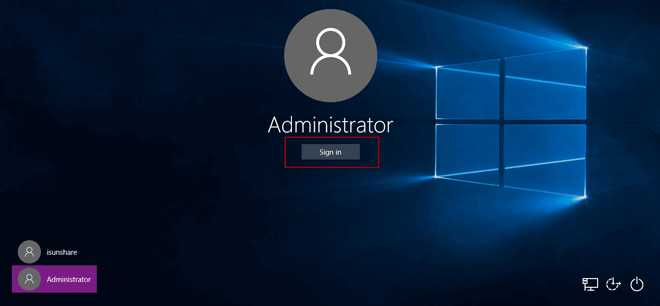
Pace 2 : Reset or change Windows 10 laptop lost password.
Once you get the admin rights to Windows 10 laptop, please follow the methods talked in how to change Windows 10 password with default administrator. They will guide you how to reset Windows x laptop password with command prompt, computer direction or command panel.
Example: Reset Windows 10 laptop lost password with Command Prompt (Admin)
After successfully accessing Windows 10 laptop with default administrator, go to Settings> Account Other users, and yous can see all users that you tin can reset password for.
2-1 Press Win + Ten, choose Command Prompt (Admin) and click Aye to run Command Prompt.
2-2 Reset Windows 10 laptop local user forgotten password with control "internet user <username> <password>".
Eg. If you want to reset password for Windows 10 user "isunshare", you can type command " cyberspace user isunshare abc " and printing Enter in Control Prompt.
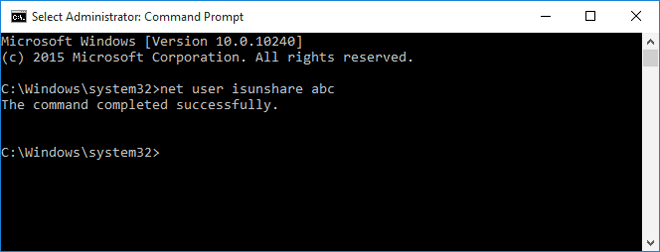
Instantly, Command Prompt would response with message "The command completed successfully". It means that user "isunshare" password has been reset to "abc". Besides countersign reset, you could likewise practise anything on Windows 10 laptop with privileges of default administrator, such as creating Windows 10 countersign reset disk, changing Windows system settings etc.
Annotation: So powerful default administrator information technology is. Only by and large, in order to protect Windows 10 laptop from unwilling set on, it is not recommended to keep built-in administrator enable all the time. Therefore, probably built-in administrator is disabled when your Windows 10 laptop countersign forgot, and if you want to reset forgotten password to unlock Windows 10 laptop, you would need to find some other style.
Method two: Windows 10 Laptop Countersign Reset with Windows Password Tool
Even though built-in administrator is disabled, don't exist worried nearly you lot cannot reset Windows x laptop password. Windows password recovery tool could always help you instead, as long as yous discover such an effective tool for your Windows 10 laptop. What I take found is iSunshare Windows ten Password Genius, which could create a powerful Windows countersign reset disk to remove local and Microsoft account password and add new account.
Preconditions:
- 1. Set up Windows 10 Countersign Genius, attainable figurer, USB flash drive or CD/DVD-ROM.
- ii. Download and install Windows Countersign Genius Advanced on accessible reckoner.
Footstep one: Create a Windows ten password reset disk.
1-one Plug writable USB flash drive or CD/DVD-ROM into accessible calculator.
1-2 Run Windows 10 Password Genius and click USB device or CD/DVD.
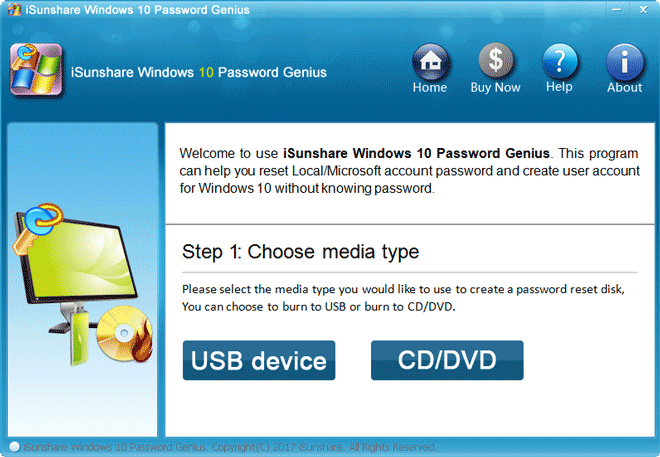
one-3 Select burning device from drib-down listing and click Begin called-for button.
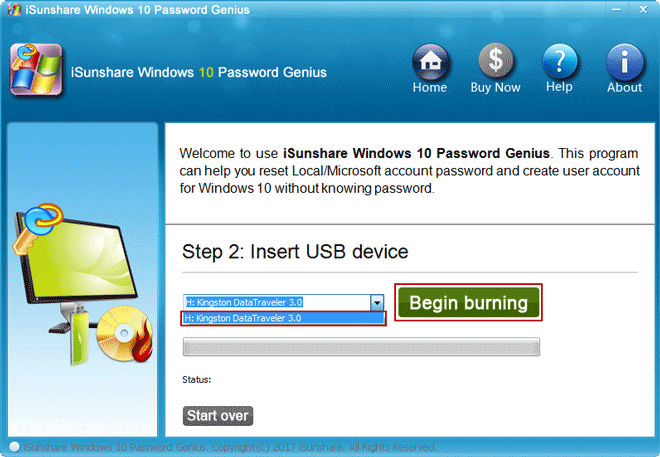
1-4 Successfully burn Windows password reset disk into USB bulldoze or CD/DVD-ROM when you lot go message Burning Successfully.
Step 2: Reset Windows 10 laptop countersign with reset disk.
2-i Insert password reset disk into Windows x laptop.
2-ii Set laptop boot from password reset disk, USB drive or CD/DVD-ROM.
ii-iii Select user and click Reset Password push button to remove Windows 10 lost password from locked laptop.
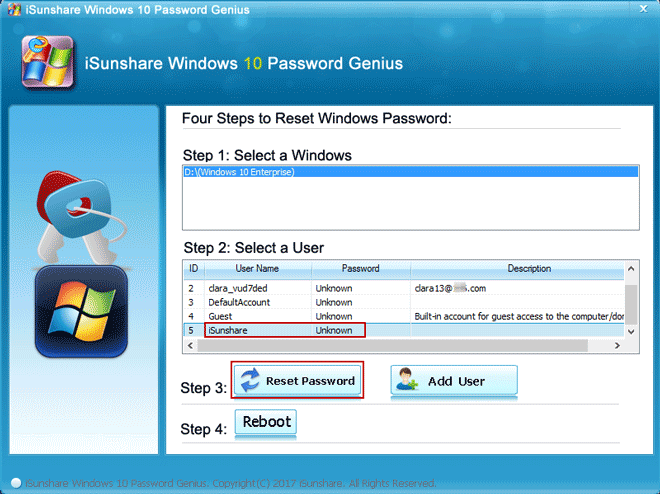
ii-iv Tap on Reboot button and exit password recovery deejay instantly from laptop in order to successfully restart Windows 10 laptop from hard drive. Then Windows 10 laptop password would exist removed really.
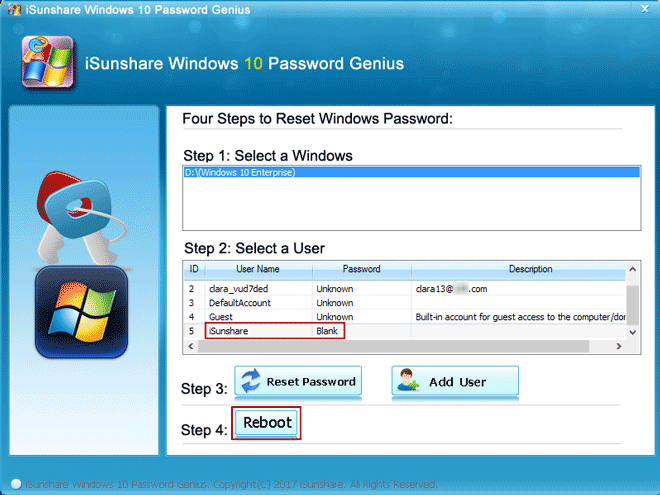
Note: As you lot encounter, iSunshare Windows 10 Password Genius is such a powerful Windows 10 countersign recovery tool that tin can remove or reset Windows password anytime without data loss and damage.
Method three: Windows x Laptop Lost Password Reset with Installation CD
If you have Windows 10 installation CD in hand, surely yous can reset your Windows x laptop password without whatsoever password recovery tool. Merely you should know this method is a little difficult than above ones. If you are non ready, please think about and larn how it works at first. Otherwise, some operation error would lead to Windows system breakdown.
Step ane: Kick locked laptop from Windows x installation DVD. Make certain that your laptop setup is configured to boot from a DVD and that UEFI and Secure Boot are disabled.
Stride two: Press Shift + F10 to open a command prompt on locked laptop.
Step 3: Supervene upon the file utilman.exe with cmd.exe. Earlier yous do this, you should make a copy of utilman.exe so that you lot tin can restore information technology after Windows 10 laptop countersign reset. Note that you can just restore this file if yous boot once again from the Windows 10 DVD. (D:\ is arrangement disk)
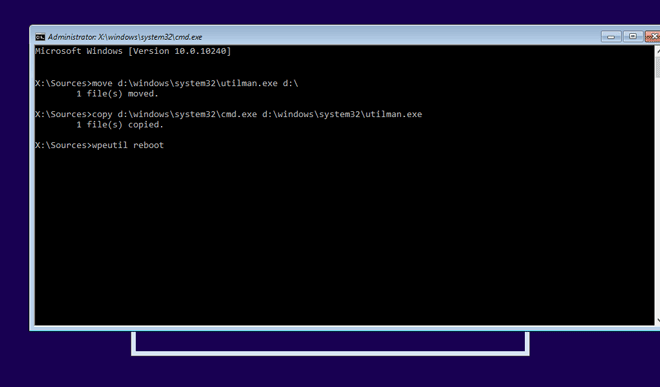
Command that you can re-create utilman.exe and replace utilman.exe with cmd.exe:
move d:\windows\system32\utilman.exe d:\
copy d:\windows\system32\cmd.exe d:\windows\system32\utilman.exe
Step 4: Remove the DVD and restart your problematic Windows 10 installation.
wpeutil reboot
Step 5: On Windows ten sign-in page, click Utility Director icon at the bottom.
Since nosotros have replaced the utilman.exe with cmd.exe, Command Prompt would open up at present instead of Utility Managing director. Don't care near pop-up error bulletin.
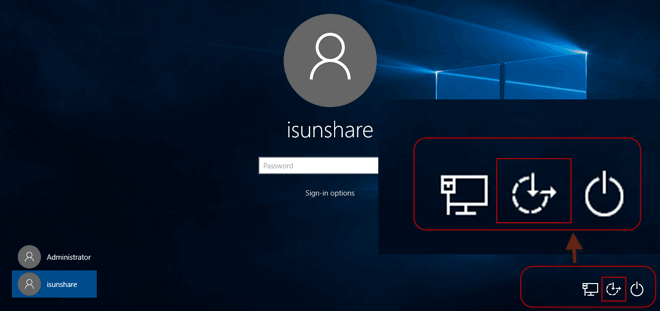
Stride six: Reset Windows 10 laptop local user countersign with following command.
net user <username> <password>
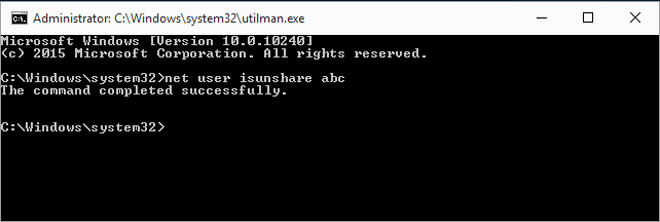
Later countersign alter completely, you have to kick from Windows x setup DVD once again and follow stride 1-two to restore utilman.exe with command prompt.
re-create d:\utilman.exe d:\windows\system32\utilman.exe
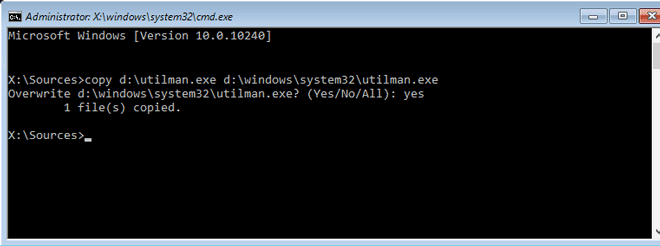
Exit Windows 10 installation CD and restart laptop to terminate Windows 10 laptop password reset.
Tips:
In commodity above, we just focus on how to reset forgotten password without disk after local user forgot password on Windows 10 laptop. While Microsoft account password forgot, information technology would doesn't affair whether you have countersign reset disk or not, because iSunshare x Windows Password Genius and online Microsoft password reset service could reset Windows ten laptop password after forgot or lost.
Related Articles:
- Forgot Windows x Tablet Password | What Do I Do
- How to Unlock Windows 10 PC after Forgot Admin Password
- 4 Ways to Create Windows 10 Password Reset Disk when Forgot Countersign
- 2 Means to Create Administrator Business relationship in Windows 10 When Cannot Sign in
Source: https://www.isunshare.com/windows-10-password/windows-10-laptop-password-reset.html
Posted by: bellparist98.blogspot.com

0 Response to "How To Reset Password In Windows 10 Without Losing Data"
Post a Comment